Anonymize contacts
To remove personal data of contacts from an account, the bulk action Anonymize is available.

Step 1: Select Contacts in the Contact Database
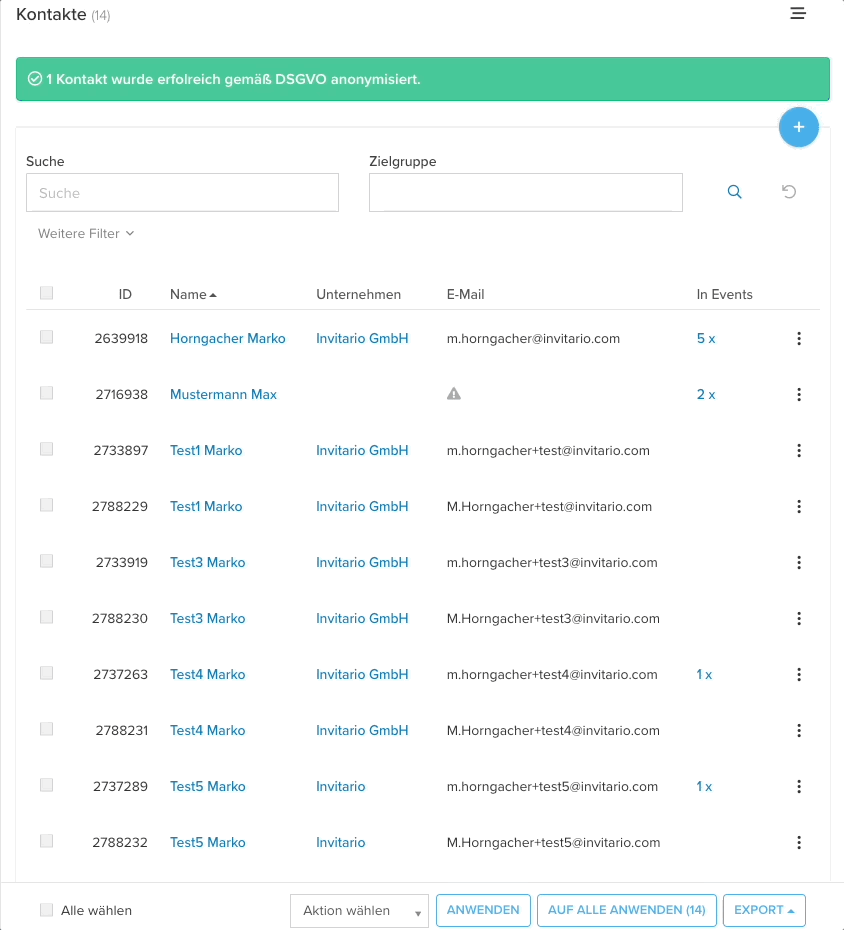
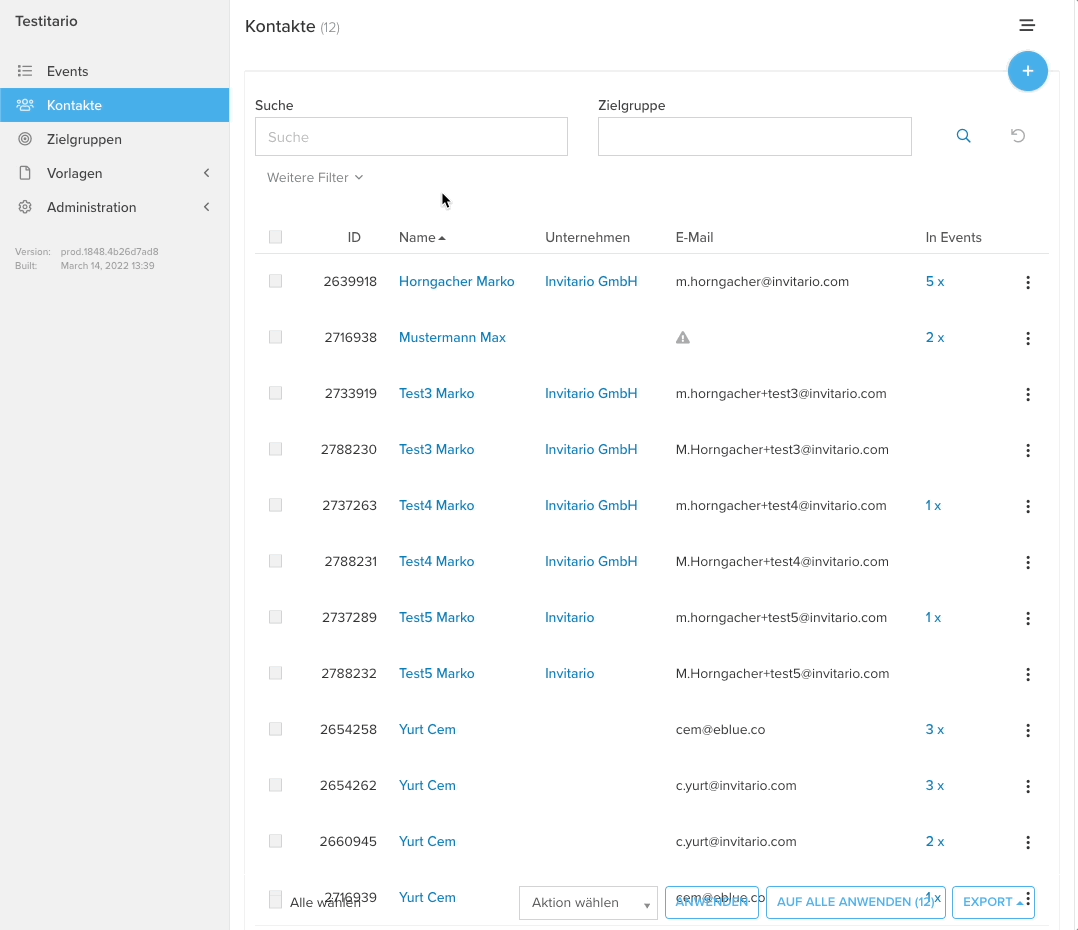

PRO TIP: Anonymizing is generally preferred over deleting contacts, as anonymizing contacts preserves event statistics such as registrations and attendance numbers.
Step 1: Select Contacts in the Contact Database
Select the contacts to be anonymized in the contact database ("Contacts") of the account:
- By single selection (see Gif)
- by search (e.g., a target group)
Step 2: Select Anonymize
After selecting the contacts > choose action > "Anonymize"
Step 3: Confirm
For single selection of specific contacts > Apply > Confirm
For filtering the list through search (e.g., target group) > Apply to all > Confirm
Step 4 (optional): Display Anonymized Contacts
Open the contact database ("Contacts") of the account > Select "More Filters" in the search > Choose "show" or "only anonymized" for anonymized > Confirm the search by clicking the magnifying glass
Related Articles
How to create Account Target Groups
Contacts can be segmented into target groups at the account level. These target groups can be created based on individually defined characteristics or event history. To create a target group at the account level, open the menu item > Target Groups ...Understanding the software: Structure & Design of Invitario
Invitario operates on two levels: 1st level: Account In this upper administration level you can manage your central contact database, create cross-event target groups and manage your team. You can always reach this level by clicking on "Account" in ...Functions of the account level
The following menu items are available in the side menu: Events: In the event list all events of your account are displayed, which either have the status Setup/Testing or Active. You can use the Status selection field to filter the list and, if ...Dashboard: Event statistics and management
Through the Dashboard, you can keep an overview of the most important data of the event and access the key functions of Invitario with a single click – making your invitation management efficient and clear. General: In most statistic blocks, such as ...