How do time zones work in the event settings?
The time zone of an event can be set in the event settings.
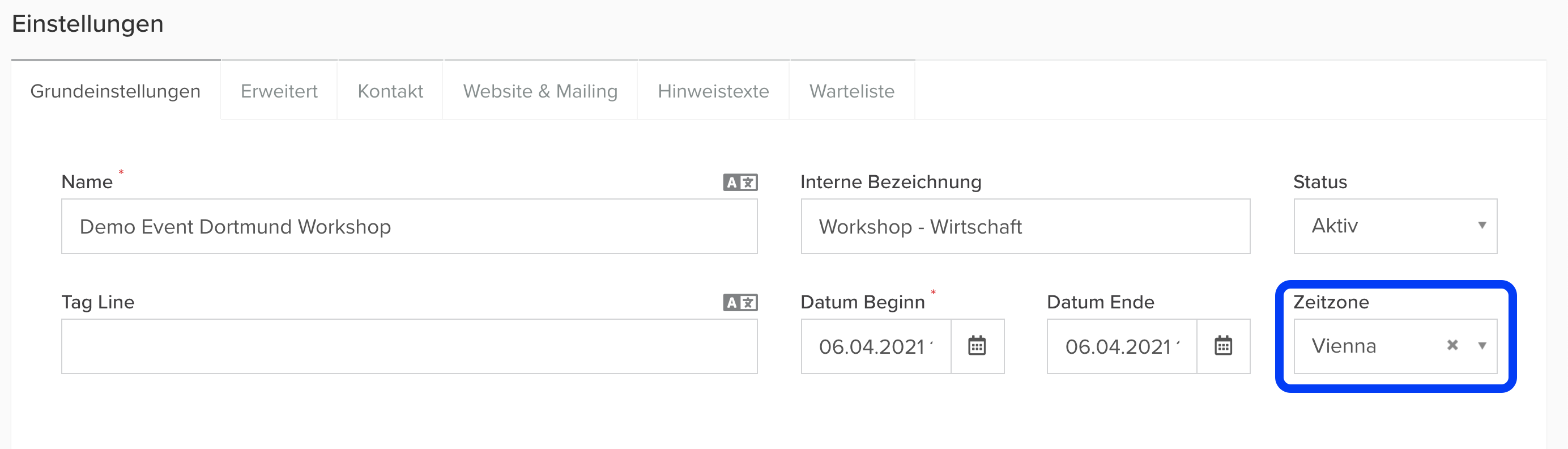

Settings > 1st tab "Basic Settings" > Time Zone
- The time and time zone should always be the same as at the event location
- For example: if Germany is the "main location" then > 6:00 PM CET
- The chosen time zone and time will be recorded in the calendar file and displayed accordingly in the recipient's calendar
- For example: event settings 6:00 PM CET > entry in the calendar of a recipient in Los Angeles 9:00 AM
- When the macro {{event.startTime}} is used in the text, the time of the event at the event location will be indicated in the text.

For events in CET, the time zone is not automatically appended.
Therefore, it is recommended to write "{{event.startTime}} CET" or manually enter the times in different time zones in the text.
For events not held in CET, the time zone will be automatically appended after the time.
For events not held in CET, the time zone will be automatically appended after the time.
Related Articles
Adding contacts to an event
Before being able to invite contacts to an event or manage them under > Guests, you will first have to add them to the event. Invitario offers a number of different options for doing so that can also be combined in whatever way works best for you and ...Language settings for guests and events
You can create multilingual events in Invitario. Invitario automatically translates system elements such as buttons or hint texts into the respective language. In the event under the menu item > Settings, you can configure the language settings: ...The next steps after creating an event with the wizard
After you have created the event with the Event Wizard, you can now further edit the event in detail. Depending on the complexity of the event, this process will take more or less time. Below we would like to outline a typical process for a standard ...What is the difference between the Account Level and the Event Level?
Invitario is basically divided into two levels: Account Level At the higher account level, events, the central contact database, as well as user and settings for email, data protection, and payment methods are managed. You can access the account ...How can I postpone my event?
To reschedule an event that already has guests registered, Invitario offers several practical functions and settings. Step 1: Deactivate Registration To prevent more guests from registering for your event, follow these steps. Go to Settings > Basic ...