How can I postpone my event?
To reschedule an event that already has guests registered, Invitario offers several practical functions and settings.Step 1: Deactivate Registration
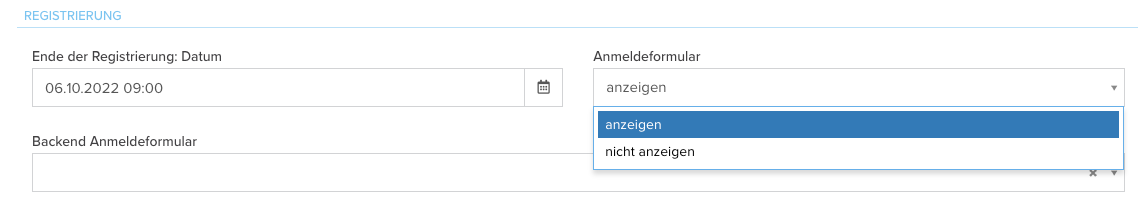

Step 2: Mailing to all registered guests
Step 3: Duplicate event
Step 1: Deactivate Registration
To prevent more guests from registering for your event, follow these steps.
- Go to Settings > Basic Settings tab > Registration Form > "Do not display"
- In the "Notice Texts" tab, enter the appropriate message in "Notice for deactivated registration"
- To save your settings, click "Save"
Step 2: Mailing to all registered guests
- To inform the already registered guests that the event is being rescheduled, create a mailing (learn more about creating mailings here).
- To send the created mailing to all registered guests, select "Restriction by status" > Registration status > Registered when sending the mailing. (learn more about bulk mailings here).
Step 3: Duplicate event
Once the new date for your event is set, you can duplicate your "old" event. When duplicating the event, you can choose the new dates and times and transfer the guest list to the new event as an invitation list. For a detailed description of how to duplicate events, see this article: Duplicating Events.
Related Articles
Adding contacts to an event
Before being able to invite contacts to an event or manage them under > Guests, you will first have to add them to the event. Invitario offers a number of different options for doing so that can also be combined in whatever way works best for you and ...How do time zones work in the event settings?
The time zone of an event can be set in the event settings. Settings > 1st tab "Basic Settings" > Time Zone The time and time zone should always be the same as at the event location For example: if Germany is the "main location" then > 6:00 PM CET ...Setting up a desired domain for the event website
Invitario Enables You to Make Your Event Website(s) Accessible through a Custom Domain By setting up your desired domain, your event website (or all event websites within your account) can be accessed through this domain. You can set up a subdomain ...The next steps after creating an event with the wizard
After you have created the event with the Event Wizard, you can now further edit the event in detail. Depending on the complexity of the event, this process will take more or less time. Below we would like to outline a typical process for a standard ...What is the difference between the Account Level and the Event Level?
Invitario is basically divided into two levels: Account Level At the higher account level, events, the central contact database, as well as user and settings for email, data protection, and payment methods are managed. You can access the account ...