Why can I no longer insert a BlockIconBar and a BlockGoogleMap?
The macros BlockIconBar and BlockGoogleMap have caused delivery issues and display errors in some email clients.
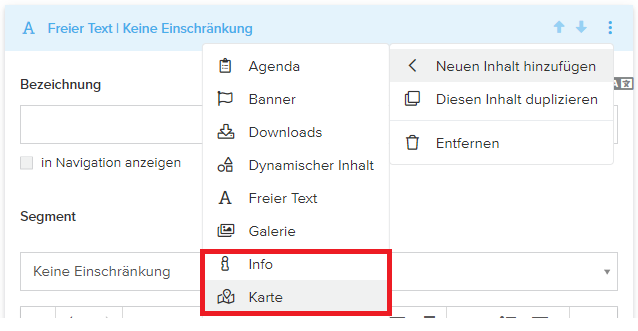
Adding and Editing Content Blocks
The macros have been replaced by corresponding content blocks.
To learn more about working with content blocks, you can find the following resources in our Knowledgebase:
Adding and Editing Content Blocks
Knowledgebase Articles on Content Blocks
Related Articles
Why can I no longer insert dynamic content in my text?
The macro for dynamic content has been replaced by the "Dynamic Content" block. To add this, simply select "Add new content" > "Dynamic Content" from the quick menu of a content block. In the content block, you can then select the desired dynamic ...Creating a link or button
Invitario allows you to easily and quickly create buttons and links to your websites and contents. To create a button or link for a website or a document, do the following: Step 1: Enter the name into the editor Enter the name of your link into the ...Multilingual events: How to translate content in Invitario
With Invitario, you can organize an event for your participants in up to 20 languages – each participant can be guided through the invitation process in the assigned language. If multiple languages are available for an event, participants can change ...Link to an empty (non-personalised) registration form
By default, only personalized links (via macros) that link to a pre-filled registration form should be used in emailings. In pre-filled registration forms, the name fields are locked by default to prevent the invited person's data from being ...How can I turn a ‘closed’ event into an ‘open’ event?
Have you created an event as "closed" using the Event Wizard or duplicated a closed event and now want to change it to an "open" event? Already created "closed" events, where the event website is protected by a login to prevent access by unauthorized ...