Multi-stage registration processes
Create Website
To redirect from one form to a second form, you first need a website to embed the desired form. Learn more about creating a website here.
Embed Form in Website
Using the "Registration Form" content block, embed the second form on the newly created website. Learn more about content blocks
Custom Confirmation URL
To create the redirect link, first copy the URL of the newly created website. Then append " ?accessCode={{guest.accessCode}}" to it (example link: https://www.my-event.com/zur-registrierung?accessCode={{guest.accessCode}}). This URL is entered in the "Custom Confirmation Page URL" field under the "Confirmations" tab in the first form (from which you want to redirect).
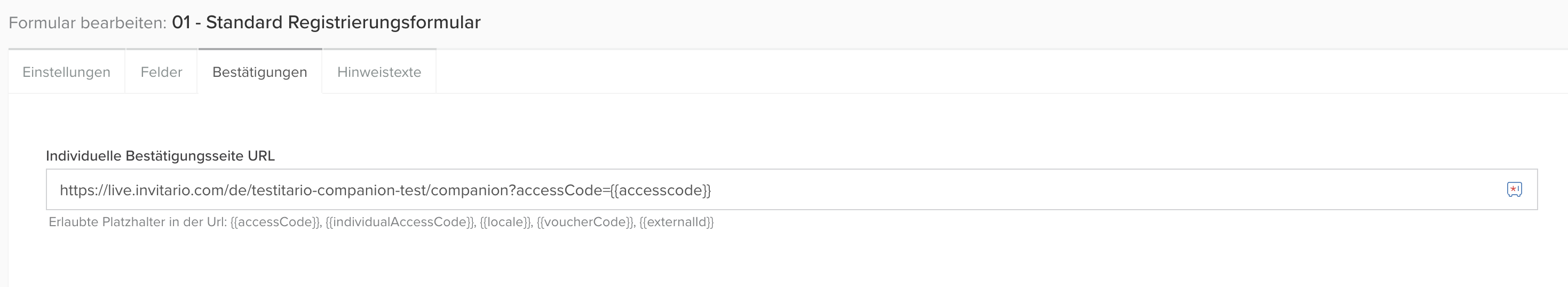
Related Articles
Adding input and text fields to forms under the “Form fields” tab
You can add more fields to your forms by using the “Form fields” tab under “Forms”. Adding an existing input field from the database: Click on the symbol and select “Add field”. This option is also always displayed right at the bottom of the list. ...Configuring a form: Selecting your default settings under the “Settings” tab
Selecting your default settings under the “Settings” tab In Invitario, all of forms can be individually configured to meet the requirements of the registration process for your event. These forms can not only be used to record registrations and ...Configuring form fields in a form under the “Fields” tab
Configuring form fields in the form under the “Fields” tab Once you have configured the default settings for the registration form under the “Settings” tab, you can use the “Form fields” tab to configure the fields you want to be displayed on the ...Creation of a registration form for manual registration of guests by backend users
Creating a Registration Form To register guests who cannot register themselves via the registration form, you can create a custom registration form that only backend users can access. This form can be configured differently from the public ...Condition fields in the registration form
Conditional Fields The "Condition" function allows you to control the display of fields in forms based on inputs from other fields. For example, you can make the "Room Type" field appear only if the guest has indicated in a previous field that they ...